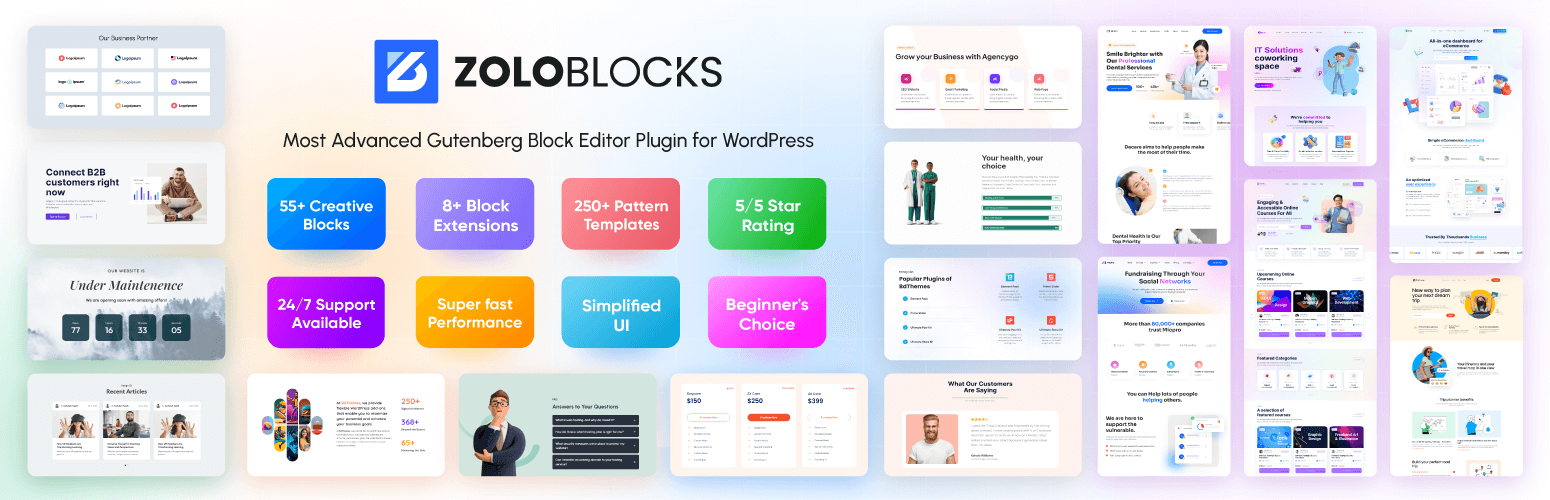
ZoloBlocks – Gutenberg Blocks, Page Builder & Patterns for Gutenberg Editor
bdthemesMeet ZoloBlocks – the best Gutenberg Blocks Editor and Gutenberg page builder plugin for WordPress.
This isn’t just another blocks plugin—it’s a game-changer that puts the power of premium page builder plugins at your fingertips. With ZoloBlocks, you get 50+ advanced blocks, 250+ pattern templates, and 20+ extra editor options for Gutenberg. This amazing plugin offers detailed customization options and an intuitive user interface that makes designing your website a breeze.
Whether a beginner or an experienced designer, ZoloBlocks empowers you to create professional, responsive websites directly within the WordPress block editor. Say goodbye to coding headaches and cumbersome page builder plugins. Just replace the slow and complicated page-builder plugins with this fine-tuned website-builder plugin.
Not only does ZoloBlocks take Gutenberg’s capabilities to the next level, but it also offers an all-in-one solution that is easy to use and packs all advanced features.
Key Features of ZoloBlocks
👍 50+ Advanced blocks for Gutenberg
👍 250+ ready templates
👍 One-click template import
👍 Impressive page builder & patterns for Gutenberg editor
👍 15+ Creative Gutenberg blocks
👍 8+ Useful extensions
👍 Block editor personalization
👍 Pattern import/export feature
👍 Quick API setup for Map, reCaptcha v3, MailChimp, and more
👍 A smooth and sleek dashboard experience
👍 Instant settings sync
We are continuously evolving ZoloBlocks page builder & patterns each week. All new updates bring new dimensions to your website-building experience. It is You who powered up with ZoloBlocks.
More Than 1-Step Ahead of Competition 🔥
With ZoloBlocks, you don’t just create your website, YOU OWN IT! With our powerful block editor, you can customize everything about the blocks. Whether it’s the layout style or font style, you have complete freedom over all elements.
What makes ZoloBlocks stand out is the level of detailing and a super smooth user experience.
Block Skins are Just Awesome 🎨
While providing the best block editor experience, ZoloBlocks also adds more taste to your page style with block skins. Each block has its own set of skins to allow you to choose a unique style instantly. Moreover, you can customize the skins for better personalization.
Wow, So Many Customizations? 😲
We aim to give you the best of the best page-building experience. That’s why ZoloBlocks includes all the customizations you could ever have. All its Gutenberg blocks come with a wide range of options. Not only padding and margin, but also you will find typography, box shadow, colors, text stroke, gradient, border, border radius, and so on.
Even famous page builder plugins bow down to the design freedom at Zolo Blocks.
One-Click Template Import 🪄
You open your page, then click on the ZoloBlocks Template Library icon, then choose a pattern template, and click it to import on your page. Only 4 steps are required to create your landing page almost instantly. With its arsenal of efficient page builder & patterns for Gutenberg editor, you are free to choose from 250+ high-quality templates. The numbers are going up fast.
Creative Animations Transitions 🌠
What you were missing was quality animations and transitions. With our product, that worry is gone. Now you can enjoy custom transition effects such as entrance animations, floating animations, transform effects, sticky elements, scroll effects, content visibility mode, and much more.
Versatile Block Extensions 🧩
ZoloBlocks isn’t just about the Gutenberg blocks; it’s about extending their functionality to new heights. With 8+ useful extensions, you can add dynamic content, interactive elements, and advanced features that truly make your website stand out.
Advanced Customization for Developers 🧑💻
Not just for beginners; our product is a powerhouse for developers too. The plugin offers advanced customization options, including API integrations, dynamic content support, and custom CSS fields. These features allow developers to push the boundaries of what’s possible within Gutenberg.
Instant Updates and Feature Additions 🎁
ZoloBlocks is a living, evolving plugin that continuously improves to meet market trends. Instant settings sync ensures that your preferences and customization are always up-to-date. And our regular updates bring new features, blocks, and templates directly to your dashboard.
Optimized for Performance 🚀
One of the key challenges with page builder and block plugins is performance. Zolo Blocks is optimized to deliver fast load times and minimal impact on site performance. The lightweight code and efficient design ensure that your website remains speedy and responsive.
So, are you ready to explore all the amazing Gutenberg blocks features by ZoloBlocks? Let’s get started-
Common Blocks for Any Website
🆓 Accordion – Create collapsible sections and add any content and blocks within to show hidden content to your users.
🆓 Advanced Button – Design fully customizable buttons with icons, gradients, hover effects, and animations to enhance interactivity.
🆓 Advanced Heading – Add highly customizable headings with unique transitions, advanced typography options, color gradients, and animations.
🆓 Advanced Icon Box – Showcase icons and content in sleek, customizable boxes with various layouts, hover effects, and styling options.
🆓 Advanced Image – Display images with advanced features like hover effects, overlays, captions, and customizable styling for visual impact.
🆓 Brand Grid – Display brand logos or partner icons in a responsive grid or carousel with customizable styling and effects.
🆓 Business Hours – Display business operating hours in an engaging format with personalized icons, layouts, and design options.
🆓 Call to action – Encourage users to take action with bold, effective, and custom call-to-action elements designed for maximum engagement.
🆓 Container – Take full control of your page layout with the best Container block. Lets you group content, add backgrounds, and create advanced grid-based layouts within your WordPress site.
egulo baki short desciption box
🆓 Charts – Create interactive, responsive charts and graphs for visual data representation using multiple design and chart types.
🆓 Countdown – Add powerful display countdown timers to highlight limited-time offers, upcoming events, or promotions with ease.
🆓 Counter – Display animated number-based counters to highlight statistics or milestones with lots of layouts and effects.
🆓 Fancy list – Create better-looking lists with icons, images, and custom advanced styles to make text more attractive and engaging.
🆓 Flip Box – The highly interactive flip box comes with front and back content, animations and customizable styling options.
🆓 Form – Design attractive custom forms with fields, validation, and layout options to provide interactive user experience.
🆓 Google Map – Integrate Google Maps with personalized markers, styles, and zooms to provide business location information on landing page.
🆓 Icon – Insert fully custom icons with flexible sizes, colors, and hover effects to create visually interactive elements.
🆓 Image Compare – Showcase images in beautiful grid, masonry, or slider layouts with various hover effects and lightbox functionality.
🆓 Image Gallery – Create stunning and customizable image galleries on your WordPress website. Showcase your photos, artwork, or product images in an elegant, engaging, and personalized layout.
🆓 List – Create highly engaging lists with icons and links to improve readability and visual presentation.
🆓 Lightbox – Open images, videos, or galleries in an epic-looking lightbox overlay for better viewing and interaction.
🆓 Maintenance Mode – Display a templated maintenance mode page with branding, messages, and countdowns during site updates.
🆓 Notice – Display important messages with custom alerts, color schemes, and layouts for better visibility and urgency.
🆓 Progress Pie – Display stats or completion percentages using attractive, animated pie charts with so many styles and colors.
🆓 Pricing Table – Create detailed, attractive, and tailored pricing tables with columns, highlight features, and attractive advanced stylings.
🆓 Profile Card – Showcase individual profiles or team members in attractive, customizable card layouts with social links and hover effects.
🆓 Progress bar – Add animated progress bars to showcase milestones, goals, or stats to boost audience engagement with custom styles.
🆓 QR Code – Generate personalized QR codes that link to URLs, documents, or content, get better engagement with creativity.
🆓 Review – Display individual reviews in a customizable layout to build trust and provide social proof to the audience.
🆓 Review Carousel – Showcase multiple reviews in an epic-looking carousel with selective animations, layouts, and coloring.
🆓 Review Grid – Present reviews in a grid layout with flexible customization options, creating improved and organized social proofs.
🆓 Slider – Create better-looking sliders for images, videos, or content with flexible transition effects and layouts.
🆓 Social Links – Display social media links with creative icons and layouts to boost user engagement and brand visibility.
🆓 Social Share – Add custom social share buttons with icons to allow users to easily share content across various social platforms.
🆓 Star Rating – Display star ratings to any content with custom sizes, colors, and alignment to highlight reviews or product quality.
🆓 Tabs – Organize content into tabbed sections with customizable layouts, improving the user’s browsing and reading experience.
🆓 Text Path – Morph your text following a custom path or curve, adding creative and visually interesting effects to typography.
🆓 Team grid – Showcase your team members in a grid format with customizable layouts, hover effects, and social links.
🆓 Advanced Search – Add advanced search functionality with personalized input fields, icons, and refined search results presentation.
Dedicated Blocks for Blog, News and Magazine
🆓 Authors – Showcase author profiles that you can customize to display unique layouts with profile images, bios, and links.
🆓 Newsletter – Create an eye-catching newsletter sign-up form to boost subscriptions and grow your audience quickly.
🆓 Post Carousel – Display posts in a dynamic carousel layout, upgrading content presentation with sleek navigation, style, and animations.
🆓 Post Category – Showcase post categories in creative grid or list layouts to improve content discovery and site navigation.
🆓 Post Grid – Present blog posts in an attractive grid format with customizable columns, styles, and hover effects.
🆓 Post list – Display blog posts in a list format, with flexible layout, design, and sorting options for enhanced readability.
🆓 Post Comments – Boost engagement and conversations with the Post Comments block. Give your audience a personalized comment section with customized layout, style and typography to fit your brand.
🆓 Breadcrumbs – Enhance website navigation with breadcrumb trails that guide users through the site’s structure and hierarchy.
🆓 Post Timeline – Perfect for blogs, news sites, or personal portfolios, the Post Timeline block enables you to present posts or pages in a smart and clean timeline format. Best for organizing posts.
🆓 Social Count – Show off your social media influence with the Social Count block. This feature enables you to display follower counts, likes, or shares from various platforms directly on your site.
🆓 Tag Cloud – Add a dynamic cloud of tags or keywords to help users explore related content from a visually stunning interface.
Pro Features and Blocks 👑
👑 Backdrop Filters – Apply stunning glass-like visual effects with blur, brightness, contrast, etc. filters to create stylized background elements.
👑 Background Parallax Coming soon 🧪
👑 CSS Filters
👑 Cursors Animation – Customize the user’s cursor with unique animations and interactive effects for a high dynamic browsing experience.
👑 Data Tables – Present data in responsive tables with advanced styling, filtering, and sorting options for better viewing experience.
👑 Dynamic Content Coming soon 🧪
👑 Entrance Animation – Add butter smooth entrance animations to elements for an upgraded, dynamic and engaging user experience.
👑 Export Pattern
👑 Heading Animation – Add animated text with selective effects to catch user attention and make headlines or messages more engaging.
👑 Floating Animation – Introduce floating animations to elements, boosting user engagement with creative, motion-based visual effects.
👑 Marquee – Add scrolling marquee text or content to your site with customizable template, speed, direction, and styling options.
👑 Mouse Tilt Effects – Apply 3D tilt effects to elements, providing a dynamic, interactive experience when users hover or scroll.
👑 Image Hotspot – Add interactive hotspots to images for an improved, engaging experience with detailed pop-up information.
👑 Import Pattern
👑 Scroll Parallax – Add parallax animations to scrolling elements for creating a more dynamic and interactive user experience.
👑 Particles Animation – Add various particle animations to background elements, boosting the visual impact with dynamic effects.
👑 Post Tabs – Organize posts into tabbed sections, allowing users to toggle through categories for improved content exploration.
👑 Smooth Scroller
👑 Shape Divider – Insert stylish shape dividers between sections to upgrade your design with unique visual content breaks.
👑 Sticky Position
👑 Transform Effects – Add transformation effects like scale, rotate, or skew to boost visual appeal and interactivity of elements.
👑 Unfold – Add unfolding animations to elements, creating an engaging experience as content reveals itself interactively.
👑 Text Highlight – Highlight text with custom backgrounds, gradients, or animations to emphasize key points or important content.
Still not happy? Pick Your Features
ZoloBlocks is not about what we promise only, but everything you deserve. So, feel free to suggest features for this awesome plugin and taste it being developed in the next update. And we always remember to mention your name on the change log. Kachow!
Amazing Support ⛑
The team behind ZoloBlocks working diligently to bring you refreshing features every week. If you feel any hitch, Contact support 💌 right away. We are happy to go the extra mile to make this plugin the best.
Check out our other Addons 🧩
📦 Element Pack Lite – Element Pack Lite Build a responsive website from scratch with an all-rounder package for Elementor.
📦 Prime Slider – The revolutionary slider builder addons with next-gen superb interface.
📦 Ultimate Post Kit – Best blogging addond for building quality blogging websites with fine-tuned features and widgets.
📦 Ultimate Store Kit – The only eCommerce addond for answering all your online store design problems in one package.
📦 Pixel Gallery – Pixel Gallery is the first elementor-based WordPress gallery addons that provides the easiest image gallery-making experience.
📦 Live Copy Paste – Superfast cross-domain copy-paste mechanism for WordPress websites with true UI copy experience.
Visit BdThemes to learn about our services, page builder-based products, informative blogs, and documentation.
External Service
We have used fslightbox – a vanilla javascript library for creating popup lightboxes for images and videos. The library has support for several types of video-sharing platforms like Youtube, Vimeo, etc.
We have used it for our Image Gallery block to showcase the gallery images in a popup slideshow.
ZoloBlocks offers a range of features designed to enhance your web design experience. These includes customizable blocks, layouts, patterns, drag-and-drop interface, advanced styling options, flexibility, responsiveness and more.
Most certainly all WordPress themes are compatible with the Zolo Blocks framework as the plugin is built for maximum compatibility with WordPress itself.
If you upgrade to the pro plugin version, you will unlock more unique features and customizations. Additionally, you will be able to receive personalized support from team BdThemes.
No. With this plugin, you will actually replace all popular page builder plugins. On top of that, you can enjoy a similar yet faster and more robust customization experience in the Gutenberg environment.
This plugin will not conflict with any other Gutenberg or page builder plugins. Moreover, developers are consistently maintaining the quality to ensure no conflict occurs.
As a Native Gutenberg plugin, ZoloBlocks does not break your site after new updates. However, a rare case might occur if the plugin fails to properly update. If you are facing such an issue, please roll back to the previous version and contact support for help.
You will continue to receive support as long as the plugin is alive. Also, we promise frequent updates to maintain product quality. So, you can expect a well-scheduled update for the plugin.
Yes, our plugin offers multi-lingual support as a compliment being developed from the raw essence of WordPress.
The White Label option can only be enjoyed by paid customers belonging to a specific tier mentioned in the plugin’s Terms of Use.
Of course. Please expect new features within the frequent plugin updates. Also, you can contribute by suggesting features and your opinions to us.
The plugin has been developed to be used by all WordPress users, regardless of their freelancer-client relationship. And there are paid tiers of the plugin designed especially for giving out client-based web services.
No. In fact, it might be your first day at WordPress and you are using Zolo Blocks for the first time. Still, you will be able to grasp all the features and functionality of the plugin shortly. We also have documentation, feature videos, and Live Chat support to further guide you.
Absolutely no chance of slowing down your website. ZoloBlocks boosts a lightweight framework with only fresh green codes. Best thing can happen is that your site will get faster and more beautiful.
Yes, the plugin is optimized to let you harvest all of your SEO goals easily. With robust WordPress compatibility, the plugin can work alongside popular SEO plugins and makes sure your site ranking is well-preserved.
Not at all. We have optimized all of these blocks for better performance.
The best for Gutenberg
By manikantasrivishnu on April 25, 2024
The zolo blocks is the best thing for present and upcoming changes in Gutenberg for wordpress, the work you want to complete it with in matter of minutes.
Best in Guten era!
By Md Mahbub Morshed Chowdhury (faheem96dev) on April 24, 2024
Zoloblocks offers a delightful user experience with a wide array of widgets tailored for Gutenberg page building. Its seamless performance makes crafting pages a breeze.
Hoping the Gutenberg era is embraced by Zolo!
A Must-Have for Effortless Gutenberg Design
By Huzaifa Al Mesbah (huzaifaalmesbah) on April 23, 2024
ZoloBlocks is a solid addition to any WordPress designer's toolkit. Its range of customizable blocks makes creating unique layouts a breeze. Highly recommended for anyone working with Gutenberg.
Most feature rich Gutenberg blocks plugin ever
By Sekander Badsha (badsha_eee) on April 23, 2024
1.4.5 – 05-10-2024
- Added: Post Title block introduced.
- Added: Image feature (Circle, Triangle, Rectangle, Polygon) added to the Text Path block.
- Added: Direction control added for circular paths in the Text Path block.
- Added: Color control added for text in the Text Path block.
- Fixed: Typography Control reset issue resolved.
- Fixed: Maintenance mode issue fixed.
- Fixed: Appender button issue fixed.
- Fixed: Focus issue in Advanced Search & Newsletter blocks fixed.
- Fixed: Photo height, width and margin issue in Review Carousel Block fixed.
- Fixed: Photo padding control issue in Author block fixed.
- Fixed: Icon Border Radius issue in Notice block (layout style 4) fixed.
- Improved: Query refactoring and optimization for better performance.
- Improved: Rearranged controls for Post Category, Post List, Profile Card, Progress Pie, and Tag Cloud.
- Improved: Improved container design.
1.4.4 – 25-09-2024
- Fixed: QR code block layout broken issue.
- Fixed: Post Grid block hover animation issue.
- Fixed: Post Timeline block the excerpt not showing to the frontend issue.
- Improved: Optimized the Post Grid and Post Timeline blocks for improved efficiency and user experience
1.4.3 – 24-09-2024
- Added: List Block horizontal layout features.
- Added: List Block new presets (2, 3, 4) added.
- Fixed: Authors Block Avatar issue.
- Fixed: Review Block image issue.
- Fixed: Post & Review Carousel vertical offset issue.
- Improved: Optimized block controls UI.
1.4.2 – 18-09-2024
- Fixed: List block Deprecated issue
- Improved: control layout for Chart, Authors, Notice, and Review Grid blocks.
1.4.1 – 17-09-2024
- Fixed: List block linkable issue.
- Fixed: Particles zIndex issue.
- Fixed: Newsletter block API issue.
- Fixed: Lightbox background color issue.
- Fixed: Post Category block color issue.
1.4.0 – 12-09-2024
- Added: Author Block.
- Added: Breadcrumbs Block.
- Added: Lightbox Block.
- Added: Post Category Block.
- Added: Tag Cloud Block.
- Added: Post Comments Block.
- Added: Social Count Block.
- Added: Recent Comments Block.
- Added: Advanced Button hover background control.
- Fixed: Review Grid Column issue.
- Fixed: Star Rating responsive issue.
- Fixed: Google Maps block editor issue.
- Fixed: Astra theme style support issue with link underline.
- Fixed: Multiple chart rendering issue on a single page.
- Improved: Updated Dashboard.
- Improved: Improved block scripts.
- Improved: Optimized assets loading.
- Improved: Enhanced Post Query system.
- Improved: Optimized block controls UI.
- Improved: Improved Pricing Block style.
- Improved: Improved QR code block scripts.
- Improved: Enhanced Button Block Preset style.
- Improved: Removed line link from preset particles.
- Improved: Added particles preview options to Editor.
1.3.3 – 18-8-2024
- Fixed: Pricing Table custom width issue fixed
- Fixed: Transform Elements width issue fixed
- Fixed: Transition duration issue fixed in Transform extensions
- Improved: Dashboard, Blocks scripts are improved
1.3.2 – 14-8-2024
- Added: Width feature has been added to the extra tab for every block
- Fixed: Some minor issues are fixed
1.3.1 – 12-8-2024
- Fixed: Frontend multi-color issue fixed in Tag Cloud block (pro)
- Fixed: File name case minor issue fixed
1.3.0 – 12-8-2024
- Added: Particles feature added
- Added: Post Category block added
- Added: Post Tag Cloud block added
- Added: Maintenance mode feature added
- Fixed: Appender button issue fixed to Tabs block
- Fixed: Outline and border issue fixed to tabs block
1.2.2 – 01-08-2024
- Fixed: Popup block issue fixed
- Fixed: Astra theme support issue fixed
- Fixed: Transform conflict with Entrance animation issue fixed
- Fixed: Glitching issue fixed in marquee block (pro)
- Improved: Form, Notice, Review, QR Code blocks improved
1.2.1 – 28-07-2024
- Added: Suffix and Prefix style controls added to QR Code block
- Fixed: Some minor issues are fixed
1.2.0 – 25-07-2024
- Added: QR Code block added
- Added: Shape Divider Added to Container Block
- Fixed: Transform issue fixed
- Fixed: Hover color issue fixed in Icon block
- Fixed: CLS issue fixed in Slider block and Post Carousel block
- Fixed: Subtitle Heading Tag issue fixed in Advanced Heading block
- Improved Blocks scripts default values are improved
1.1.0 – 10-07-2024
- Added: Icon block added
- Added: Notice block added
- Added: Popup builder added
- Added: Text path block added
- Added: zIndex nagative value added
- Added: Theme fonts support added
- Added: Position sticky feature added
- Added: Box Shadow control added in Flipbox block
- Fixed: Entrance animation conflict with global link issue fixed in Advanced Icon Box
- Fixed: The map zoom in/out and draggble issue fixed in Google Map block
- Fixed: Floating label issue fixed in advanced search & newsletter block
- Fixed: Patterns save as favorite features added in Template Library
- Fixed: Image Uploading issue fixed in Advanced Image block
- Fixed: Separator color issue fixed in team grid block
- Fixed: Label issue fixed in Form block
- Improved: Transform Rotate reset control added in Transform features
- Improved: Dynamic CSS Generation optimized
- Improved: Template Library UI improved
Details changelog here
Plugin Installation Method:
- Go to the WordPress dashboard
- Got to the Plugins > Add New
- Type “ZoloBlocks” in the search box
- Click on “Install” button
- After install the plugin Activate the plugin
Installation via Zip file:
- Download Zolo Blocks block plugin zip file from WordPress
- Go to site Dashboard > Plugins > Add New > Upload Plugins
- Select the Zolo Blocks zip file and proceed to install
- Activate ZoloBlocks.
Plugin settings:
- Please turn on/off required features from ZoloBlocks dashboard (most features are turned on by default)
Reviews
5 out of 5 stars
- Version: 1.4.5
- Last updated: 2 days ago
- Active installations: 70
- WordPress version: 6.1
- Tested up to: 6.6.2
- PHP version: 7.4