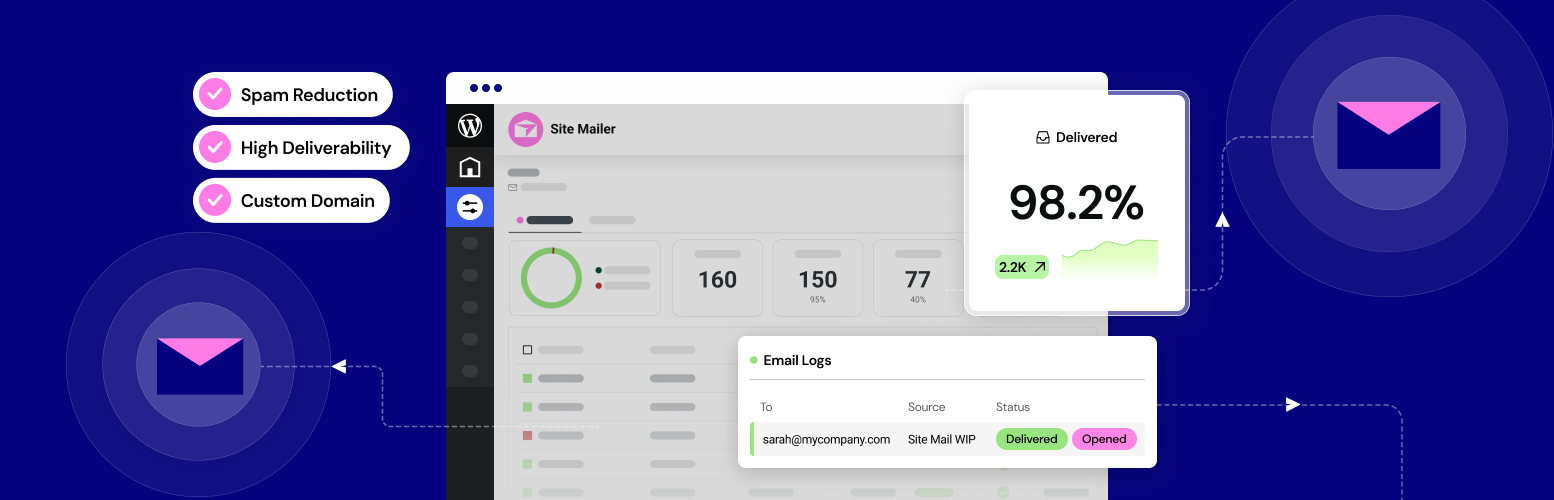
Has your WordPress site stopped sending emails? Are emails from your WordPress site landing in spam or not getting delivered? Are customers complaining about missing messages?
With Site Mailer, you can say goodbye to email issues. Our easy-to-use tool ensures all emails reach their destination while providing you with a detailed email log to track and resend messages if needed.
Enhance your email management effortlessly. Site Mailer eliminates the need for complex SMTP plugins, providing a streamlined solution for reliable email deliverability. Troubleshoot and monitor with ease using our intuitive interface, so you never miss another email.
Key Features
High Deliverability
Ensure your emails consistently reach your audience’s inbox with optimized sending methods designed to maximize deliverability and minimize spam risk.
Use Your Custom Domain
Send emails with your custom domain — or get started quickly with our default email so no email will be lost once you start working with Site Mailer.
No Integration or SMTP Plugin Needed
Site Mailer works seamlessly without the need for additional API integration or SMTP plugins. This means less hassle and more efficient email management.
Easy Setup
Get started with Site Mailer in no time. Our intuitive setup process ensures you can configure and start using the plugin quickly and effortlessly.
30-Day Log Retention
The plugin includes 30 days of email log retention, allowing you to easily track and review your email activity.
Compatibility with Popular Plugins
Site Mailer has been tested to be fully compatible with most popular WordPress plugins, including Elementor Pro, WooCommerce, Contact Form 7, WPForms and more.
Reputation Management
Safeguard your email sending reputation with intelligent features that enhance your sender score, ensuring consistent inbox placement and reducing the risk of emails being marked as spam.
Email Testing
Send a test email to confirm your site is properly configured for seamless transactional email delivery.
Resend Failed Emails
Did an email fail to deliver? Easily resend it with a single click to ensure your message reaches its intended recipient.
Benefits
- No Integration Needed: Use Site Mailer without the need for additional plugins or integrations.
- Troubleshooting: Efficiently troubleshoot and resend emails when necessary.
- Spam Reduction: Our plugin will keep your emails out of the spam folder, ensuring that your important messages reach their intended recipients.
- Built by the Elementor team: Leverage the trust and reliability of a solution developed by Elementor.
Get Started Today
Transform your website’s email management with Site Mailer!
For more information about Site Mailer, visit our official website.
If you have any questions or need support, feel free to contact us or visit our help center.
This plugin requires a connection to an active Elementor account in order to identify the user and provide the user with the purchased service. This connection is triggered manually by the user via the plugin’s settings panel. Learn more our terms and conditions.
This plugin uses a 3rd party service operated by Elementor, which accepts Email information including but not limited to (from, to, cc,bcc addresses, email body, subject line and attachments). This flow is triggered automatically on every email sending process utilizing the native WordPress wp_mail function.
Related Plugins
Image Optimizer: Superior image compression for faster, high-quality website performance.
The Site Mailer plugin connects your site to our secure email service, allowing you to send transactional emails through the cloud instead of your server. This ensures higher deliverability, enhanced security, and better email management.
Yes, the Site Mailer plugin works with all types of hosting providers, as it connects your site to our secure email service via the cloud, ensuring compatibility regardless of your hosting environment.
Absolutely! The Site Mailer plugin is designed to be user-friendly, with a simple setup process and an intuitive interface, making it easy to use even if you’re not tech-savvy. Just install and activate the plugin, and your emails will automatically be sent through our service.
Using the PHP mail() function can cause issues with email deliverability and security. The Site Mailer plugin offers several benefits:
* Higher Deliverability: Emails are less likely to be marked as spam.
* Enhanced Security: Uses secure authentication methods.
* Logs and Monitoring: Provides detailed logs and monitoring for better email management.
* Overall, it ensures your transactional emails are sent reliably and professionally.
Yes, the Elementor team offers full support for Site Mailer questions. You can contact us via our Contact Page
WOW! you saved my life
By Ido Navarro (navarroido) on September 30, 2024
I am using hosting without outgoing email, so i must SMTP. all the years i used google SMTP and this was ugly configuration every time.
now with 2 clicks i can start receiving email, and the amount of email is bigger!
thank you!
Site Mailer makes sending emails from your WordPress site a breeze!
By Jeff Mankini (jeffmankini) on September 25, 2024
Site Mailer makes sending emails from your WordPress site a breeze! Setup is quick and easy, and it works right out of the box. It's taken the pain out of setting up SMTP for websites and has saved me a ton of time on my site setups!
Excellent Email Solution – Easy, Efficient, and Reliable
By moshe roth (rothnet) on September 24, 2024
I've recently implemented the Site Mailer plugin on one of my WordPress websites, and I must say, it has far exceeded my expectations. What stands out the most is the ease of setup. Unlike other email solutions I've used in the past, Site Mailer offers a seamless installation process with no complicated integrations or additional plugins required. It’s quick, straightforward, and user-friendly.
The deliverability features are impressive as well. My emails are reaching inboxes consistently, and I've experienced no issues with emails landing in spam folders. The ability to use a custom domain without hassle is a major plus, and the plugin’s intelligent reputation management ensures that my sender score stays strong.
The email logging feature is also extremely helpful, allowing me to track and monitor all my email activities for up to 30 days. The option to easily resend failed emails with a single click is a great feature that saves time and helps ensure important messages aren't lost.
Overall, Site Mailer is an outstanding plugin, backed by the trusted Elementor team. It simplifies email management, boosts deliverability, and ensures a reliable experience. I highly recommend it to anyone looking for a solid and efficient email solution for their website.
A game-changer for WP sites email functionality
By Ivica Delic (IvicaD) on September 23, 2024
I recently started using the Site Mailer plugin by Elementor, and I must say, it's been a game-changer for my WP site’s email functionality.
If you've ever experienced issues with emails not being delivered or landing in spam folders (which we frequently experience on clients' sites), this tool can really make a difference, as Site Mailer ensures my emails consistently reach their intended recipients. The setup process was really straight forward, and thx God I didn't need to worry about complex SMTP configurations or additional integrations.
I also appreciate the ability to send emails using my custom domain, which helps maintain a professional appearance. Having 30 days of email logs at my disposal allows me to track and review all email activities, ensuring nothing slips through the cracks. The option to easily resend failed emails with a single click is a true lifesaver.
As this plugin is developed by the Elementor team (I have been using Elementor for the last 5–6 years), that gives me confidence in its reliability and compatibility including the built-in email testing feature (great for checking out that everything is set up correctly upfront).
Overall, Site Mailer has streamlined my email management process, reduced spam risk, and improved deliverability.
Finely the end of mails issus!
By yonifre on September 18, 2024
Thank you Elementor of giving as full solution, Good UI, Easy to use, and really effective.
works great!
By tomsugar1 on September 18, 2024
The test email I tried was delivered, and not in spam!
great!
1.0.0- 2024-25-09
- New: Added option to see full email on hover in logs.
- New: Added a popup to show warning when plan data is not available.
- Tweak: Statistics Pie chart labeling.
- Tweak: After connect modal UI spacing.
- Tweak: Plans bar status is now dynamic and show how many emails are left.
- Tweak: App header logo adjustments.
- Tweak: Strings changes and corrections
- Tweak: Add link to reached 100% banner.
- Tweak: Auto close Custom Domain verification modal on successful verification.
- Tweak: Added “copied” indication when coping DNS recored.
- Tweak: Change the “Pending” status to be called “Sending”
- Tweak: Add warning notices when conflicting 3rd party SMTP/Email plugins are active.
- Fix: invalid plugin header in some hosting environments
- Fix: UI jumps when pressing navigating between tabs.
- Fix: Custom domain prefix overriding default sender in edge cases.
0.0.1- 2024-16-09
- Initial release
Get started with a few easy steps
- Install using the WordPress built-in Plugin installer, or Extract the zip file and drop the contents in the wp-content/plugins/ directory of your WordPress installation.
- Activate the plugin through the ‘Plugins’ menu in WordPress.
- Go to the Site Mailer tab within the Settings menu.
- Press the ‘Connect’ button and follow the instructions.
Reviews
5 out of 5 stars
- Version: 1.0.0
- Last updated: 1 week ago
- Active installations: 600
- WordPress version: 6.3
- Tested up to: 6.6.2
- PHP version: 7.4