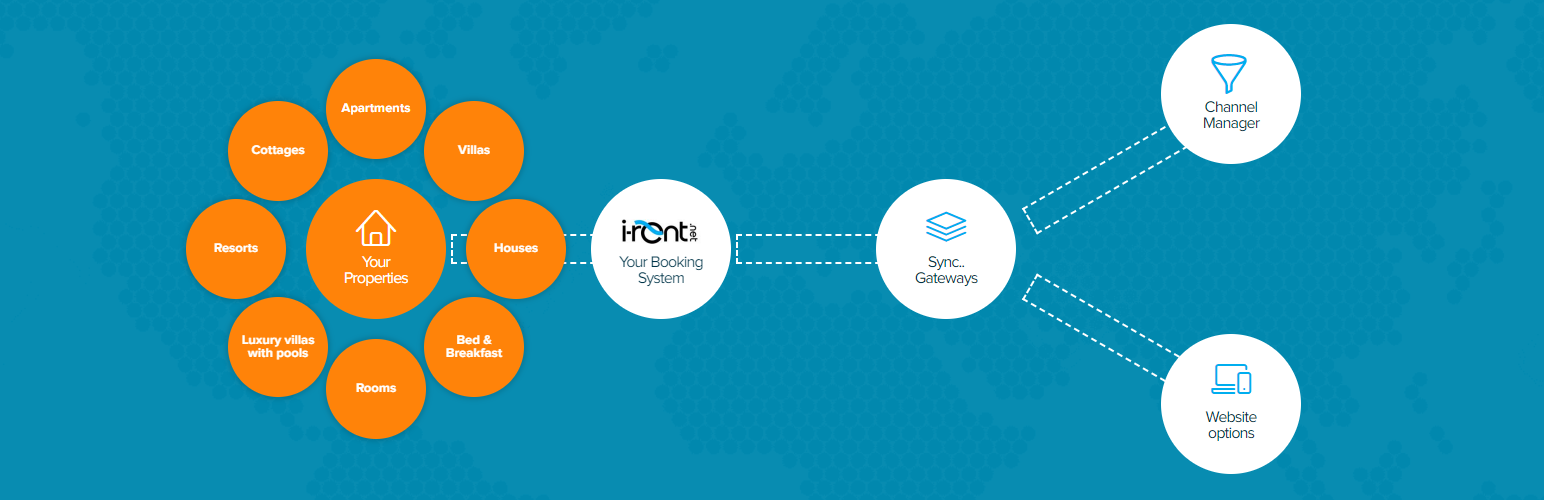
Simple rental system
i-rent.netIntroducing the i-rent.net Accommodation Rental Plugin for WordPress!
Exclusively designed for i-rent.net clients, this plugin seamlessly integrates with your WordPress website to showcase and manage accommodations. With a user-friendly booking system powered by the i-rent.net property management platform, you can provide a hassle-free experience for your guests.
This WordPress plugin integrates the simple rental booking system from i-rent.net into a selected page on the user’s website.
The plugin establishes a secure connection to the authentication API at “https://api.auth.i-rent.net/apps/authenticate”. This connection enables the user to gain access to the Property Management System (PMS). Upon successful authentication, the user is provided with a script from “https://scriptvjs.i-rent.net/js/app.js”. This script forms the bridge between the user’s WordPress page and the i-rent.net system.
The authentication process is a crucial security measure designed to protect both the usage of the plugin and the integrity of the data. It ensures that only authorized users can access the PMS and interact with the data therein. This way, the security and privacy of the system and the data it manages are maintained.
The script utilizes Vue.js technology and Material Design principles to construct the user interface that will be inserted into the user’s webpage. This combination allows for a dynamic, responsive, and visually appealing interface that enhances the user experience.
In essence, this process ensures a seamless integration of the script into the user’s webpage, while preserving the aesthetic and functional aspects of both the script and the webpage. It’s a meticulous design choice aimed at delivering an optimal and consistent user experience.
Use of a Third-Party Service
This plugin relies on a third-party service, i-rent.net, to provide its functionality. Specifically, it connects to two services from i-rent.net:
1 – i-rent.net Authentication API: This API is used to authenticate the user into the Property Management System (PMS). The URL for the API is “https://api.auth.i-rent.net/apps/authenticate”.
2 – i-rent.net Script: This script provides the user interface that gets inserted into the user’s webpage. The URL for the script is “https://scriptvjs.i-rent.net/js/app.js”.
For more information about these services, including their terms of use and privacy policies (https://www.i-rent.net/privacy-policy-and-terms-conditions/), please visit i-rent.net. For any additional questions, you can refer to the FAQ page (https://i-rent.net/faq/).
Key Features:
-
Tailored for i-rent.net Clients: Developed exclusively for i-rent.net clients, ensuring a seamless connection between your property management system and WordPress site.
-
Effortless Integration: Easily add sleek rental listings and a user-friendly booking system to any page of your WordPress site.
-
Secure Booking: Guests can confidently book accommodations, thanks to the integration with i-rent.net and the need for valid credentials.
-
Customizable Settings: Personalize the rental booking system parameters through the settings page to match your preferences and operational needs.
Getting Started:
-
Install the Plugin: Quickly download and install the plugin on your WordPress site.
-
Obtain Credentials: Reach out to i-rent.net to get the necessary credentials for secure integration.
-
Adjust Settings: Tailor the rental system settings on the plugin’s interface according to your requirements.
-
Showcase Rentals: Choose a page on your website to display rental listings and the booking system.
Elevate your rental management experience with the i-rent.net Accommodation Rental Plugin for WordPress. Streamline processes, enhance guest satisfaction, and bring efficiency to your online rental bookings. Get started today!
This plugin was exclusively developed for clients of i-rent.net. It’s tailored to seamlessly integrate their property management system with WordPress websites.
The plugin allows you to effortlessly display rental listings and offer a user-friendly booking system for accommodations managed by i-rent.net.
Simply install the plugin on your WordPress site like any other plugin. Detailed installation instructions are provided in the plugin documentation.
The plugin streamlines the process of showcasing and managing accommodations, offering a smooth booking experience for your guests while harnessing the power of i-rent.net’s property management capabilities.
Yes, you will need valid credentials provided by i-rent.net to establish a secure connection between your WordPress site and their property management system.
Absolutely! The plugin comes with a settings page that allows you to customize various parameters of the rental booking system to match your preferences and operational needs.
Yes, we offer customer support to assist you with any questions or issues you might encounter while using the plugin. Feel free to reach out to our support team.
Yes, you can choose any page on your WordPress site to display the rental listings and booking system. The plugin offers flexibility in this regard.
Absolutely, the booking system is designed to be secure, and it’s backed by the reliability of i-rent.net’s property management system.
Getting started is easy. Install the plugin, obtain valid credentials from i-rent.net, adjust the settings according to your preferences, and showcase your rentals on your chosen page.
Yes, we are committed to keeping the plugin up-to-date to ensure compatibility with the latest versions of WordPress and to enhance its features based on user feedback.
Absolutely! We value user feedback and suggestions. Feel free to contact us with any ideas you have to enhance the plugin’s functionality and user experience.
1.0.1
- Update readme.txt and plugin thumbnail
Reviews
0 out of 5 stars
- Version: 1.0.0
- Last updated: 5 months ago
- Active installations: 0
- WordPress version: 4.7
- Tested up to: 6.4.5
- PHP version: 7.4