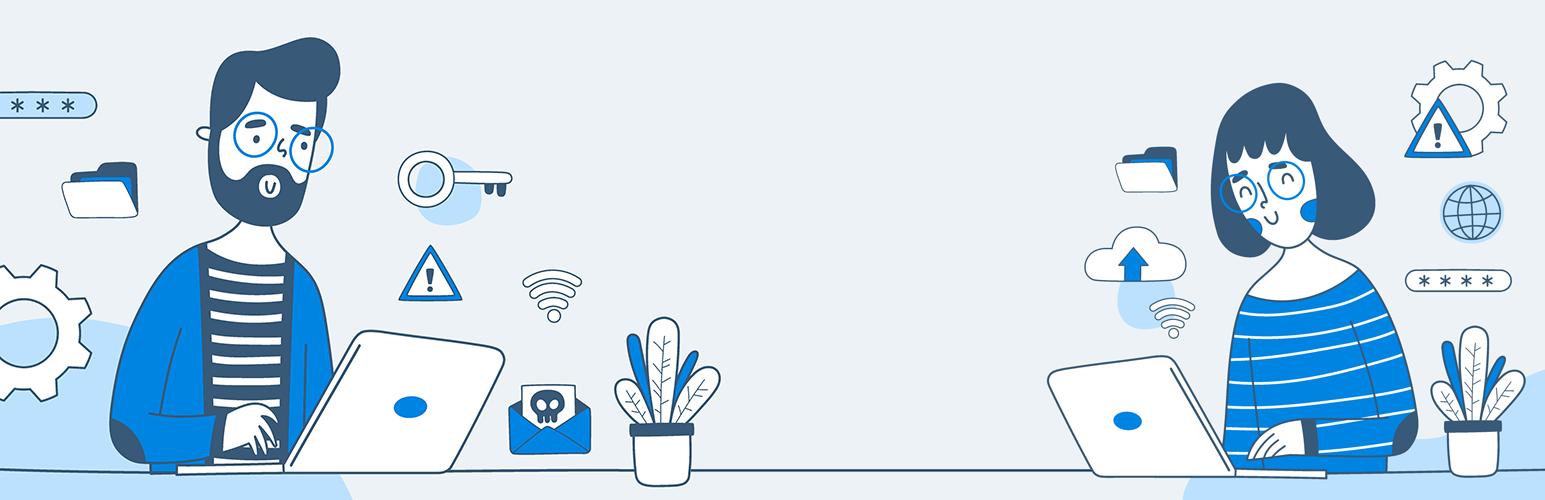
Simple WP Vulnerability Watcher
MΛCHINΣ CØDΣSimple WP Vulnerability Watcher is your first line of defense in protecting your WordPress website from potential security threats. In today’s digital world, it’s critical to keep your website secure, especially when running multiple plugins and themes that can expose your site to vulnerabilities. Our plugin is designed to make security monitoring effortless by providing real-time, automated vulnerability scanning.
With Simple WP Vulnerability Watcher, you can easily perform thorough checks on all installed plugins, themes, and WordPress core to detect any known security risks. The plugin pulls data from trusted vulnerability databases to ensure you have the latest information at your fingertips. Whether you’re a developer managing multiple websites or a business owner wanting peace of mind, this plugin helps you stay ahead of security issues.
Key Features:
- Automated Scanning: Quickly scan all installed plugins, themes, and core for known security vulnerabilities with just a few clicks. The results are displayed in real time, giving you instant insight into the health of your site.
- Easy-to-Use Interface: Designed with simplicity in mind, the plugin integrates seamlessly into the WordPress admin dashboard. The intuitive interface allows even non-technical users to perform scans effortlessly.
- Notifications and Alerts: Receive alerts if vulnerabilities are detected, allowing you to take immediate action to update or replace compromised plugins, themes, or core.
- Minimal Performance Impact: Simple WP Vulnerability Watcher is designed to have a minimal impact on site performance, allowing you to protect your site without slowing it down.
External Services:
Simple WP Vulnerability Watcher uses an external service, WP Vulnerability, to retrieve information about the latest vulnerabilities related to plugins, themes, and the WordPress core. We want to emphasize that no data is sent from your WordPress installation. The API is contacted solely to download information regarding current vulnerabilities, and this information is then locally compared against your installed plugins, themes, and WordPress core.
To reiterate, no data is being sent anywhere, and the only request made is a GET request.
For more information about this service, visit: WP Vulnerability FAQ. For additional details on terms of use and privacy policies, please visit: WP Vulnerability Privacy Policy.
Why Security Matters:
Vulnerabilities in outdated plugins and themes are one of the most common entry points for hackers. By identifying and addressing these weaknesses before they can be exploited, you drastically reduce the risk of attacks, data breaches, and downtime. Your website is the face of your brand—don’t let it be compromised by poor security practices.
Whether you’re managing a personal blog, a business site, or a large e-commerce store, Simple WP Vulnerability Watcher ensures that your WordPress site stays secure and up to date.
Support Development:
If you find this plugin useful, consider supporting its development and future improvements by donating here: Ko-fi.
License
This plugin is distributed under the GNU General Public License v2.0 or later. See the license.txt file for more details.
Navigate to the “Simple WP Vulnerability Watcher” admin page and click the “Run Check” button or visit the plugin’s menu page. Results will be displayed immediately on the page.
It is recommended to run scans regularly, especially after installing new plugins or themes, or following major updates.
No. The plugin is designed to be lightweight and efficient, ensuring it has minimal impact on your site’s performance while keeping it secure.
Yes! You can support the ongoing development of this plugin by donating via this link: Ko-fi.
1.0.0
- Initial release of the plugin.
- Upload the plugin files to the
/wp-content/plugins/simple-wp-vulnerability-watcherdirectory, or install the plugin via the WordPress plugin screen. - Activate the plugin through the ‘Plugins’ screen in WordPress.
- Use the Simple WP Vulnerability Watcher menu item in the admin dashboard to run vulnerability checks.
Reviews
0 out of 5 stars
- Version: 1.0
- Last updated: 12 hours ago
- Active installations: 0
- WordPress version: 5.0
- Tested up to: 6.6.2
- PHP version: 7.4