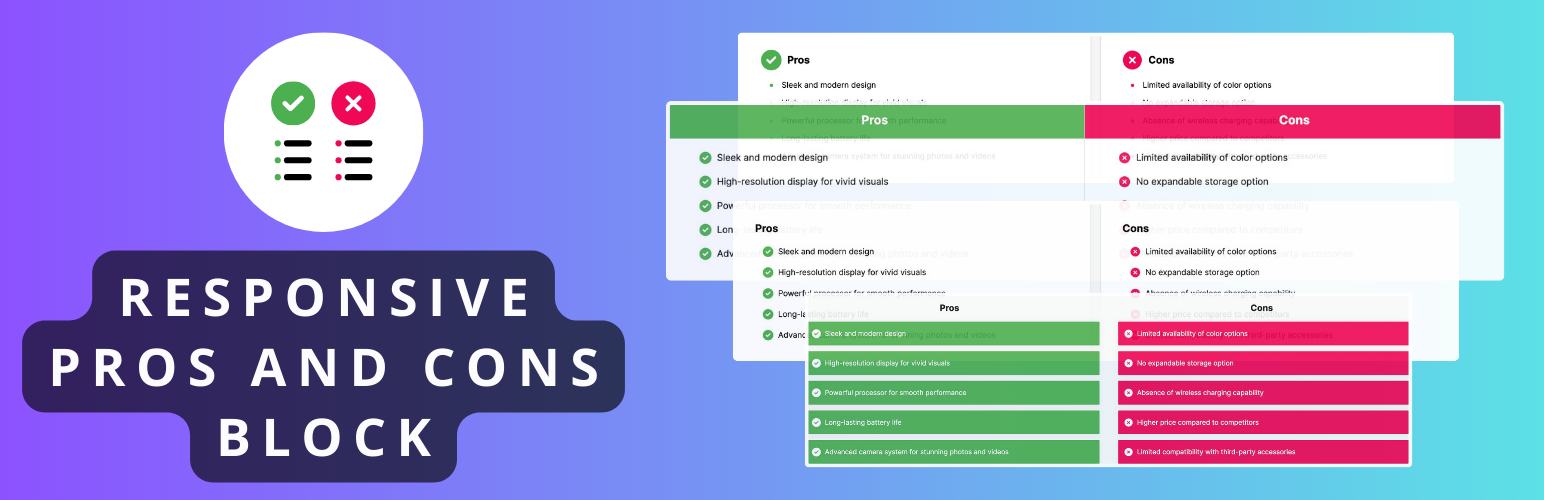
The Responsive Pros and Cons Block for Block is a simple yet powerful plugin that allows you to easily add pros and cons lists to your Block editor. This block outputs a responsive table layout on the frontend, making it easy for users to view the pros and cons of your content at a glance. Simply add the Pros and Cons block to your editor, fill in the pros and cons you want to display, and the plugin takes care of the rest! The pros and cons will display in an organized, easy-to-read table on desktop and stack neatly on mobile.
Plugin Features
- Simple Pros and Cons block with minimal setup required
- Responsive list output fits any theme
- Rearrange, add, or remove pros/cons with ease
- Various designs to match your brand
- Clean, lightweight code won’t slow your site down
How to Use
- Install and activate Responsive Pros and Cons Block for block editor.
- Create a new page/post and click the ‘+’ sign
- In the search field type the widget with “Responsive Pros and Cons”
- Now click on the block you want to insert in your page and create amazing pros and cons.
- Start adding Pros and Cons from the right sidebar and play with other settings
1.0.0
- Release
Installation is fairly straightforward. Install it from the WordPress Plugin Repository or Manually by downloading the Plugin zip file. Just activate it and the Pros and Cons block is there on the block editor.
From within the dashboard (recommended)
- Navigate to Dashboard – Plugins – Add New;
- Search for Responsive Pros and Cons Block;
- Click Install, then Activate.
Manual installation
- Download the plugin as a
.zipfile; - Unzip the downloaded archive and upload the
responsive-pros-cons-blockfolder under the/wp-content/plugins/directory (resulted plugin path should be/wp-content/plugins/responsive-pros-cons-block); - Navigate to Dashboard – Plugins and activate the plugin.
Reviews
0 out of 5 stars
- Version: 1.0.0
- Last updated: 2 weeks ago
- Active installations: 70
- WordPress version: 6.1
- Tested up to: 6.6.2
- PHP version: 7.4