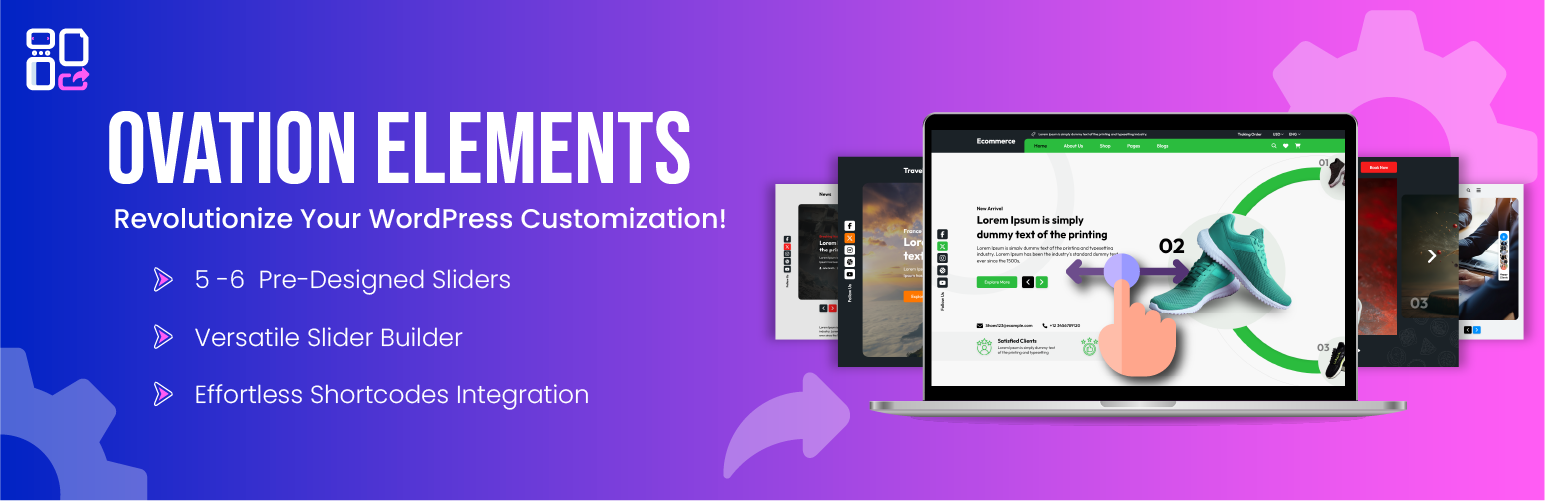
Ovation Elements
pewilliamsIntroducing the Ovation Elements WordPress Plugin – the ultimate slider plugin designed to transform your website with visually captivating sliders. Whether you’re a beginner or an advanced user, this plugin offers a seamless experience in creating and customizing sliders to enhance your site’s appeal.
Key Features
Multiple Slider Templates: Choose from 5-6 beautifully designed slider templates. Each template is crafted to provide a unique look and feel, ensuring your website stands out.
Easy Customization: Editing your slider has never been easier. With the Ovation Elements Plugin, you can:
- Add Photos: Easily upload and manage images for each slide.
- Edit Text: Customize headlines, descriptions, and other text elements.
- Icons: Incorporate icons to enhance visual storytelling.
- Social Sharing: Add social media profile links to increase engagement.
Effortless Integration: Once you’ve customized your slider, the plugin generates a shortcode that you can use anywhere on your website. This shortcode ensures your slider integrates smoothly with any page or post.
Optimized for Popular Page Builders: The Ovation Elements Plugin is fully optimized for all major page builders, including:
- Elementor
- Divi
- Gutenberg Block Builder
This compatibility guarantees a seamless experience regardless of the page builder you use.
User-Friendly Interface: Designed for both beginners and advanced users, the plugin offers:
- Real-Time Previews: See your changes instantly as you customize your slider.
- Live Customization: Make adjustments on the fly and watch them take effect immediately.
Technical Specifications
- WordPress Version: 5.2 or higher
- Tested Up To: WordPress 6.6.1
- PHP Version: 7.2 or higher
With the Ovation Elements WordPress Plugin, creating stunning sliders is simple, efficient, and fun. Elevate your website’s visual appeal and engage your audience with sliders that are as easy to create as they are beautiful.
Download the Ovation Elements Plugin today and start customizing!
The Ovation Elements bundles the following third-party resources:
Bootstrap
- Copyright 2011-2020 The Bootstrap Authors
- Copyright 2011-2020 Twitter, Inc.
Font Awesome
- Font Awesome Free 6.0.0-beta3 by @fontawesome
- Copyright 2021 Fonticons, Inc.
1.0.4 – 2024-30-09
- Minor Bugs Fixes.
1.0.3 – 2024-18-09
- Updated dashboard UI.
1.0.2 – 2024-09-09
- Minor Fixes.
1.0.1 – 2024-09-09
- Initial Public Release
1.0.0 – 2024-07-05
- Initial Public Release
Installation Instructions for Ovation Elements WordPress Plugin
Follow these steps to install and activate the Ovation Elements WordPress Plugin:
Method 1: Installing via WordPress Admin Dashboard
-
Login to Your WordPress Admin Dashboard:
- Go to https://yourwebsite.com/wp-admin and log in with your credentials.
-
Navigate to Plugins:
- In the left-hand menu, hover over “Plugins” and click “Add New.”
-
Search for Ovation Elements:
- In the search bar, type “Ovation Elements” and press Enter.
-
Install the Plugin:
- Locate the Ovation Elements Plugin in the search results and click the “Install Now” button.
-
Activate the Plugin:
- After installation, click the “Activate” button to enable the plugin on your website.
Method 2: Installing via FTP
-
Download the Plugin:
- Download the Ovation Elements Plugin zip file from the [official website] or [WordPressPlugin Repository].
-
Extract the Plugin Files:
- Extract the contents of the zip file to a folder on your computer.
-
Upload the Plugin Files:
-
Connect to your website via FTP using an FTP client (e.g., FileZilla).
-
Navigate to the /wp-content/plugins/ directory.
-
Upload the extracted plugin folder to the /wp-content/plugins/ directory.
-
-
Activate the Plugin:
-
Log in to your WordPress Admin Dashboard.
-
Navigate to “Plugins” in the left-hand menu.
-
Locate the Ovation Elements Plugin in the list and click the “Activate” link.
-
Post-Installation Steps
-
Access Ovation Elements:
- Once activated, you will see a new menu item called “Custom Elements” in your WordPress Admin Dashboard.
-
Create Your First Slider:
-
Click on “Custom Elements” and then select “Slider.”
-
Choose a template from the 5-6 available options.oCustomize the fields by adding photos, text, icons, and social media profiles as needed.
-
Generate the shortcode and copy it.
-
-
Insert the Slider Shortcode:
-
Paste the generated shortcode into any page or post where you want the slider to appear.
-
Update or publish the page/post to see the slider in action.
-
-
Enjoy Customizing:
- Utilize the real-time previews and live customization features to fine-tune your sliders and create engaging content for your website.
With these steps, you can quickly and easily install the Ovation Elements Plugin and start enhancing your website with stunning sliders.
Reviews
0 out of 5 stars
- Version: 1.0.4
- Last updated: 5 days ago
- Active installations: 0
- WordPress version: 5.2
- Tested up to: 6.6.2
- PHP version: 7.2