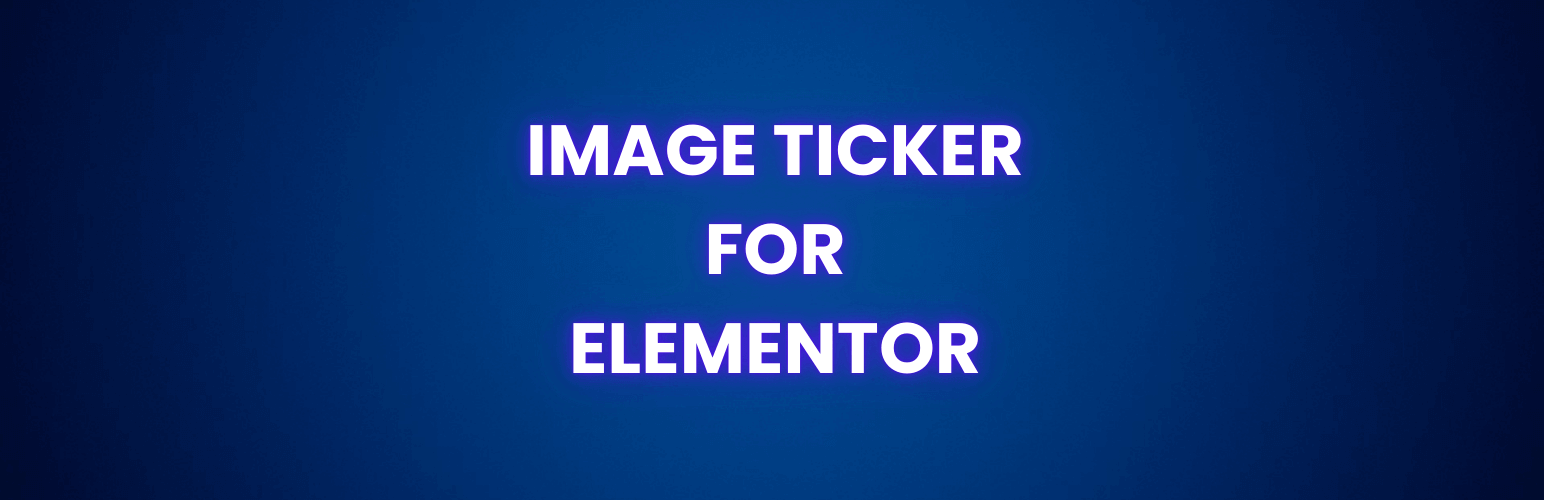
Image Ticker for Elementor
Prashant DeshmukhImage Ticker for Elementor is a powerful yet simple plugin that adds a customizable marquee-style image ticker to your Elementor pages. Perfect for showcasing logos, product images, or creating eye-catching visual displays.
Features:
- Seamless integration with Elementor page builder
- Customizable scrolling direction (left-to-right or right-to-left)
- Adjustable scrolling speed
- Flexible image width and spacing options
- Multiple image resolution choices
- Responsive design for all screen sizes
- Lightweight and optimized for performance
Once the plugin is activated, navigate to your Elementor editor, and you’ll find the Image Ticker under the widgets section.
No, this widget is designed specifically for use with the Elementor page builder.
There’s no set limit. However, for optimal performance, we recommend using 10-20 images.
1.2
- Updated function, class, and namespace names to be more unique and distinct.
- Changed the prefix from “register” to avoid conflicts.
- Renamed class “Image_Ticker” to follow proper naming conventions.
- Improved code structure to adhere to WordPress plugin guidelines.
- Ensured compatibility with WordPress by avoiding reserved prefixes.
1.1
- Improved security and code structure
- Added internationalization support
- Renamed plugin to “Image Ticker for Elementor” for better clarity
1.0
- Initial release of the Image Ticker
- Upload the
image-ticker-for-elementorfolder to the/wp-content/plugins/directory - Activate the plugin through the ‘Plugins’ menu in WordPress
- Find the ‘Image Ticker’ widget in your Elementor editor
Reviews
0 out of 5 stars
- Version: 1.2
- Last updated: 3 weeks ago
- Active installations: 0
- WordPress version: 5.0
- Tested up to: 6.6.2
- PHP version: 7.2