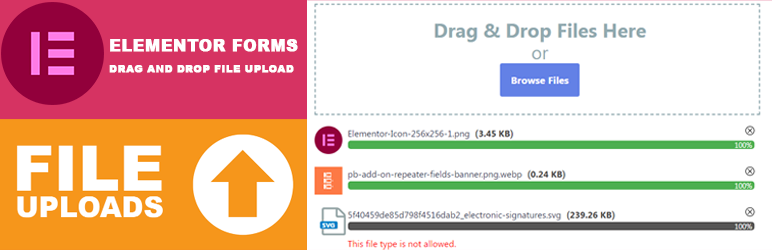
Drag and Drop File Upload for Elementor Forms
wpformsaddonsDEMO: https://demo.add-ons.org/demo-drag-and-drop-fields/
Allows you to add powerful Drag & Drop or choose Multiple Files Uploading area to your Elementor Forms. You can provide your website visitors with a seamless and user-friendly file upload experience, allowing them to submit multiple files as part of your forms easily.
Features
- Easy to use
- Image Preview: Show Thumbnail for images
- File Type Validation
- File Size Validation
- Limit number of files Upload
- Send files as email attachment or as a links
- Support multiple languages
- Mobile Responsive
Download Pro Version: https://add-ons.org/plugin/drag-and-drop-file-upload-for-elementor-forms-pro/
Document: https://add-ons.org/document-elementor-drag-and-drop-multiple-file-upload/
Working as expected
By k3ep3r on August 12, 2024
I purchased this plugin and its working as expected. All file types working and specific settings can be done. Suggested it!
1.0.2
- Fixed: Attachments email
1.0.1
- Added: Supports Elementor Pro versions older than 3.21
- Added: Keep the names of uploaded files intact
1.0.0
- Version 1.0 Initial Release
Normal installation
- Download the drag-and-drop-file-upload-for-elementor-forms.zip file to your computer.
- Unzip the file.
- Upload the
drag-and-drop-file-upload-for-elementor-formsdirectory to your/wp-content/plugins/directory. - Activate the plugin through the ‘Plugins’ menu in WordPress.
- Document: https://add-ons.org/document-elementor-drag-and-drop-multiple-file-upload/
Reviews
5 out of 5 stars
- Version: 1.0.5
- Last updated: 3 weeks ago
- Active installations: 100
- WordPress version: 2.0
- Tested up to: 6.6.2
- PHP version: 5.2