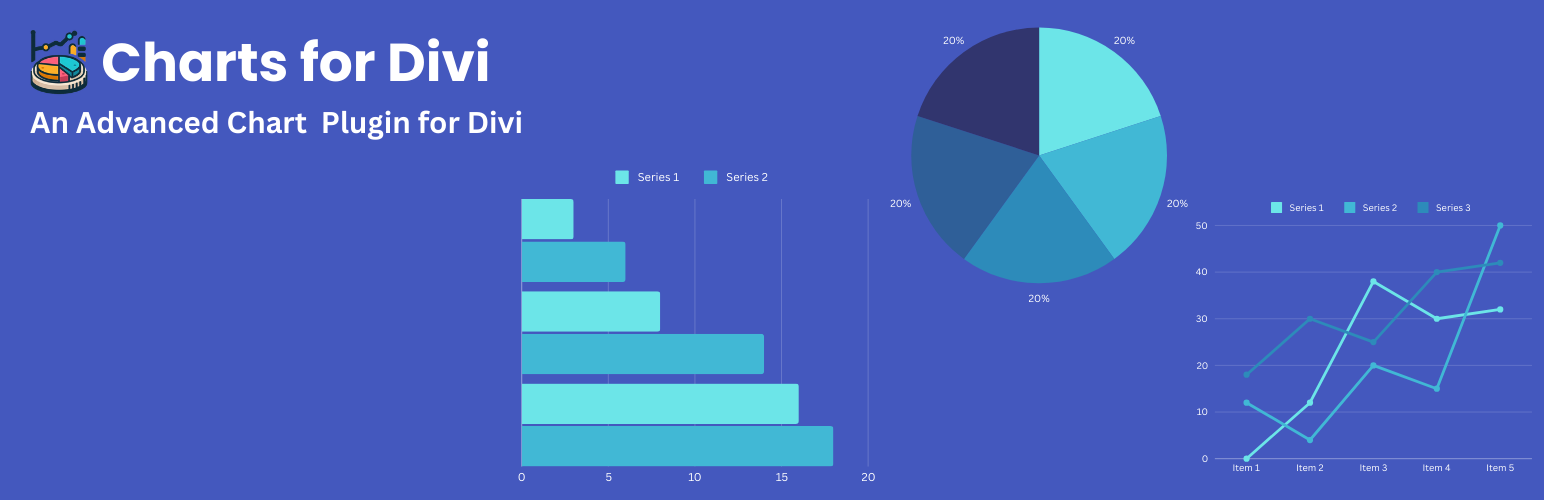
Charts for Divi – Divi Theme, Extra Theme and Divi Builder
Hridoy MozumderCharts for Divi is unlike any other chart plugin out there. It’s loaded with a bunch of free, powerful, and easy-to-use chart modules. Present your data beautifully and effortlessly with our simple-to-implement features. With Charts for Divi, you get a bunch of chart modules that work seamlessly with the Divi theme builder, making designing a breeze.
Charts for Divi currently contains 1 Free Divi Custom Chart Modules and more to come soon.
1. Divi Line Chart – This module allow you to show your data in a line chart easily.
About Charts for Divi
Charts for Divi is unlike any other chart plugin out there. It’s loaded with a bunch of free, powerful, and easy-to-use chart modules. Present your data beautifully and effortlessly with our simple-to-implement features. With Charts for Divi, you get a bunch of chart modules that work seamlessly with the Divi theme builder, making designing a breeze.
We’re all about supporting Divi’s mission by creating custom modules that are all about beauty, smooth animations, and engaging visitors. Whether you’re a developer or designer, our aim is to provide you with the ideal tool designed specifically for Divi professionals.
You must have Divi theme, Extra Theme or the Divi Builder installed in order for this plugin to work. Divi by ElegantThemes
YES! At least Divi 3.1 onwards where they introduced the Divi Developer API.
Divi Theme >= version 3.1
Extra Theme >= version 2.1
Divi Builder >= version 2.1
PHP version >= 7.0
Yes! Charts for Divi is absolutely free. There is no hidden charge.
1.0.0 – 20/06/2024
- Official Public Release
Minimum Requirements
- WordPress 5.0 or greater
- PHP version 7.0 or greater
- MySQL version 5.0 or greater
We recommend your host supports:
- PHP version 7.0 or greater
- MySQL version 5.6 or greater
Installation
- Install using the WordPress built-in Plugin installer, or Extract the zip file and drop the contents in the
wp-content/plugins/directory of your WordPress installation. - Activate the plugin through the ‘Plugins’ menu in WordPress.
- Go to Pages > Add New
- Click on “Use The Divi Builder” and Click on “Use Visual Builder”.
- Now type in “Divi” on the search box and it will Charts for Divi Module will appear.
Reviews
0 out of 5 stars
- Version: 1.0.0
- Last updated: 3 months ago
- Active installations: 10
- WordPress version: 5.0
- Tested up to: 6.5.5
- PHP version: 7.0