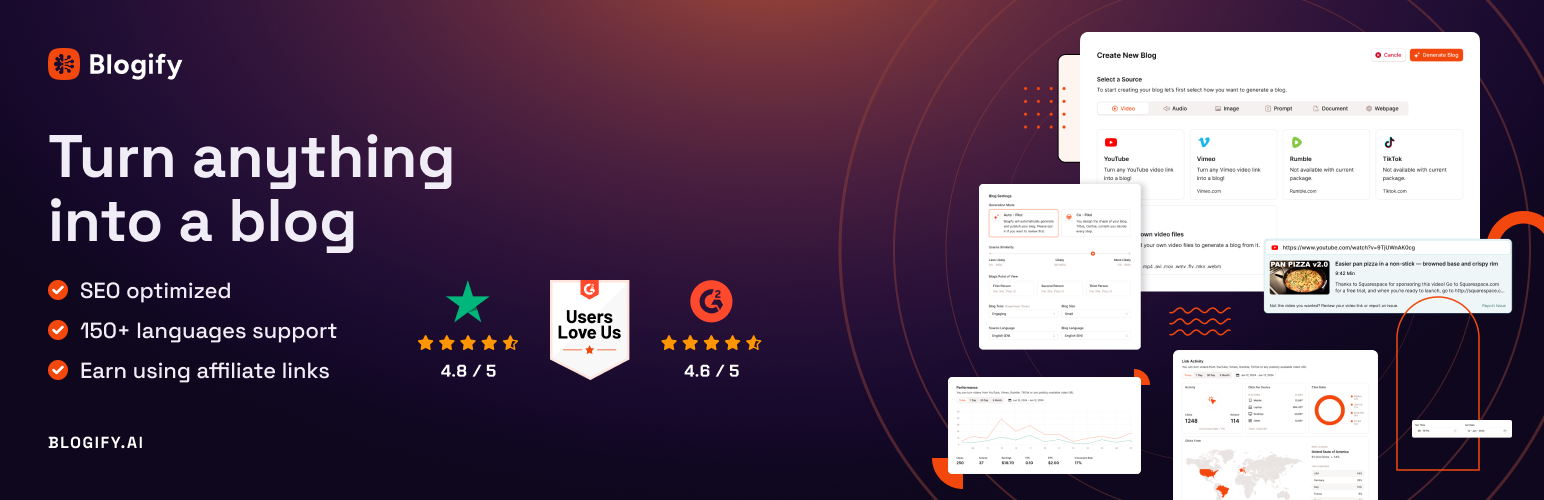
Introducing the Blogify.ai Plugin!
Seamlessly publish your AI-generated blog posts directly from Blogify.ai to your WordPress site. This plugin enables effortless integration, allowing users to automate content transfer with just a few clicks.
Enhance your website with high-quality, SEO-optimized blog posts generated from videos, audio, and text, all while maintaining complete control over formatting and scheduling. Simplify your content management workflow and keep your audience engaged with fresh, diverse content without the hassle of manual uploads. Elevate your blogging experience with the Blogify.ai Plugin today!
Key Features
- Effortless Integration: Seamlessly connect Blogify.ai with your WordPress site.
- Automated Content Transfer: Publish AI-generated posts with just a few clicks.
- Versatile Content Creation: Generate blog posts from videos, audio, and text.
- SEO Optimization: Ensure your posts are optimized for search engines.
- Complete Control: Manage formatting and scheduling for all your content.
- Multiple Site Support: Connect and manage multiple WordPress sites from a single Blogify.ai account.
Troubleshooting
I am facing errors or issues with the plugin.
Deactivate the plugin then reactivate and connect again to your Blogify account and then try again. If the issue still persists you can con contact us and we’ll help you resolve the problem.
Blogify.ai is an AI-powered platform that transforms videos, audio, and text into high-quality, SEO-optimized blog posts. It leverages advanced natural language processing to generate engaging content tailored to your audience.
The Blogify.ai WordPress Plugin enables users to automatically publish AI-generated blog posts from Blogify.ai directly to their WordPress site. It simplifies the content management process by automating the transfer and publishing of posts.
- Install the Blogify.ai WordPress Plugin.
- Connect your Blogify.ai account with your WordPress site using the plugin settings. (see Installation section for details)
- Generate content on Blogify.ai from videos, audio, or text.
- Select the content you wish to publish, format it as desired, and schedule or publish it directly from the Blogify.ai interface.
Anyone can install the Blogify.ai WordPress Plugin for free. However, to publish blogs to your WordPress site you requre a Blogify Account.
Blogify.ai offers both free trial and paid plans. The lower tier plans includes basic features, while higher tier plans provide advanced functionalities, higher content generation limits, and additional customization options.
Check Blogify.ai for detailed pricing information.
To connect multiple WordPress sites to Blogify.ai, follow these steps:
1. Install the Blogify.ai WordPress Plugin on each site you want to connect.
2. Connect each WordPress site to your Blogify.ai account (see Installation section for details).
3. Manage and publish content to multiple sites directly from the Blogify.ai dashboard.
Yes, the Blogify.ai WordPress Plugin allows you to customize the format of your blog posts before publishing. You can adjust headings, images, links, and other elements to ensure consistency with your website’s style and branding.
Blogify.ai can generate blog posts from various types of content, including videos, audio recordings, and text documents. This versatility allows you to create diverse and engaging content for your audience.
Yes, technical support is available for all Blogify.ai users round the clock. Available channels:
- This plugins WordPress Support Forum
- Messaging customer support on Blogify.ai via the chatbox
- Email: info@blogify[dot]ai
1.0.0
- Added a REST API for publishing blogs from Blogify.ai.
- Added the plugin’s Dashboard Page
- Added the plugin’s Subscription Page
- Added the plugin’s All Blogs Page (with pagination support)
(You can also check the screenshots for visual reference)
- Install the Blogify-AI Plugin and activate it.
- Click on the action link Connect this site to Blogify.ai. (alternatively you can also click on the new menu bar item called Blogify-AI 📝)
- A redirect page will appear and you will be redirected to the Blogify.ai website.
- Grant access to the plugin to access data from your Blogify Account (OAuth2 Authentication).
- You will be redirected back to the plugin’s dashboard in your WordPress site’s Admin Panel.
Reviews
0 out of 5 stars
- Version: 1.0.0
- Last updated: 1 month ago
- Active installations: 70
- WordPress version: 6.0
- Tested up to: 6.6.2
- PHP version: 7.4