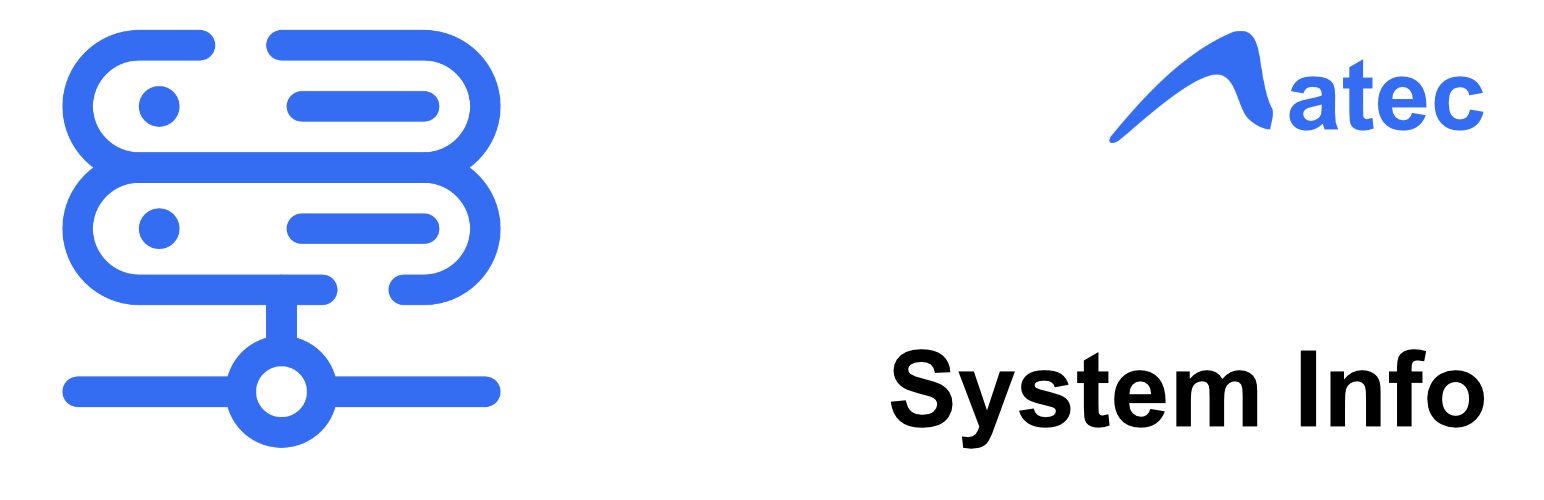
This plugin provides detailed system information, such as operating system, server, memory, PHP and database details. It will also show PHPinfo, php.ini and PHP extensions.
Lightweight (63KB) and resource-efficient.
Backend CPU footprint: <1 ms.
Frontend CPU footprint: <1 ms.
3rd party as a service
Once, when activating the plugin, an integrity check is requested from our server (https://atecplugins.com/).
Also, Once, when activating the plugin, an integrity check is requested from our server (https://atecplugins.com/).
Privacy policy: https://atecplugins.com/privacy-policy/
This plugin requests the server geo location (country, city) by sending the server IPinfo, a IP2GEO location service at to https://ipinfo.io/.
Privacy policy: https://ipinfo.io/privacy-policy
Terms: https://ipinfo.io/terms-of-service
Great plugin
By mshewzov on September 20, 2024
Great plugin to collect system information, but it have some error.
I use MySQL version 9.0.1, but plugin shows me MySQL outdated and recommend me version 8.4. How can this possible? I think the plugin don't recognize MySQL version correctly.
https://imgur.com/a/wNfVAvL
All in One - System Info
By docjojo on August 9, 2024
atec System Info is an "all in one" plugin to display essential server information:
- OS version, memory, disk space, WordPress, PHP and database info
- PHP and database details and settings
- phpinfo() and php.ini
- PHP variables and extensions
- Contents of wp-config and .htaccess
... and more
1.1.5, 1.1.6 [2024.09.19]
- mysql 9
1.1.4 [2024.09.05]
- Removed plugin install feature
1.1.3 [2024.08.26]
- OPC info
1.1.2 [2024.08.21]
- framework change
1.0.8, 1.0.9, 1.1.1 [2024.08.08]
- license code, repository
1.0.5, 1.0.6, 1.0.7 [2024.07.31]
- review
1.0.4 [2024.06.26]
- deploy
1.0.2, 1.0.3 [2024.05.14]
- review
1.0.1 [2024.04.11]
- phpinfo(), php.ini
1.0 [2024.04.04]
- Initial Release
- Upload the plugin folder to the
/wp-content/plugins/directory or through thePluginsmenu. - Activate the plugin through the
Pluginsmenu in WordPress. - Click “atec System Info” link in admin menu bar.
Reviews
5 out of 5 stars
- Version: 1.1.6
- Last updated: 2 weeks ago
- Active installations: 70
- WordPress version: 5.2
- Tested up to: 6.6.2
- PHP version: 7.4