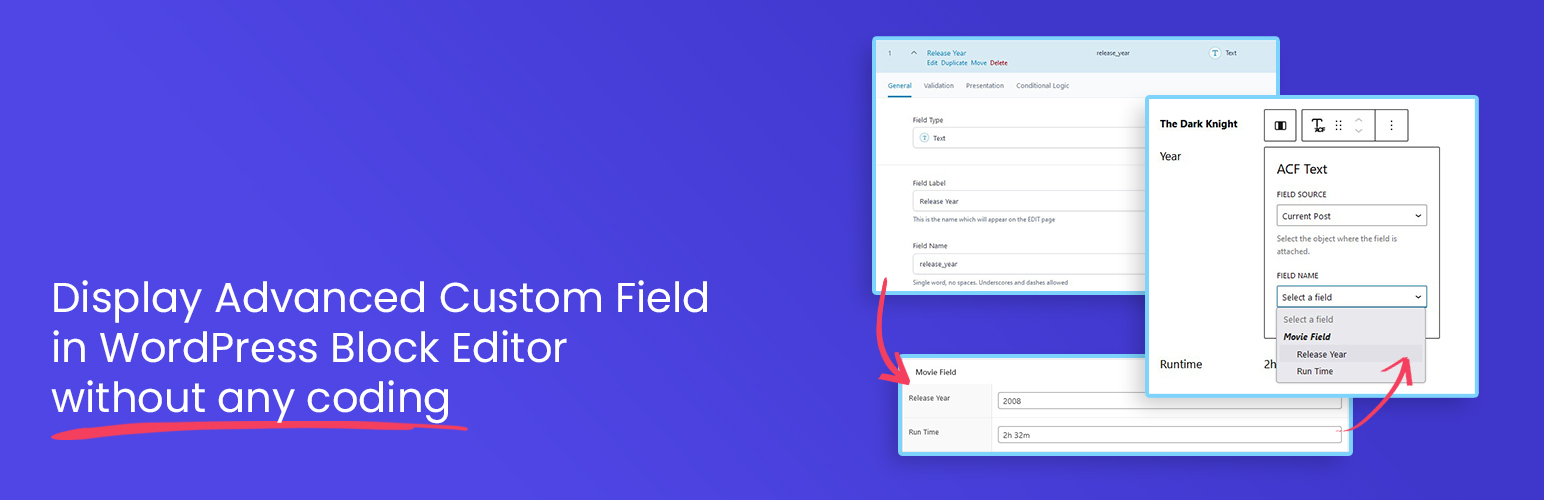
Blocks for ACF Fields is a WordPress plugin that effortlessly displays Advanced Custom Fields in the block editor with no coding required. Ideal for both developers and content creators, it simplifies the process of adding and displaying custom fields, enabling dynamic and personalized content creation directly within the block editor.
Perfect for full site editing, Blocks for ACF Fields empowers you to customize every aspect of your site with ease. Whether you’re designing a complex page layout or simply adding unique touches to individual posts, this plugin provides the flexibility and control you need. Enhance your WordPress site by seamlessly integrating custom fields into your design workflow, making it easier than ever to create a cohesive and fully customized user experience.
Features
- Easy to use with just few clicks to load a field in the block editor
- No coding required
- Works well on the Site Editor
- Support both fields that attached to the post or the option pages
List of Gutenberg Blocks
ACF Text
Display Advanced Custom Fields value as text. It offers various typography and styling options, allowing you to customize font size, color, alignment, and more. With ACF Text, you can easily create visually appealing text elements from ACF’s fields that match your site’s design, enhancing the overall user experience. Supported field type: Text, Textarea, Number, Range, Email, URL, Password, WYSIWYG, Select, Checkbox, Radio, Button Group, True/False, Link, Post Object, Page Link, Relationship, Taxonomy, User, Date Picker, Date Time Picker, Time Picker, Color Picker.
ACF Image
Display Advanced Custom Fields value as images. It offers styling options similar to the core image block, allowing you to customize the appearance of your images with ease. With ACF Image, you can adjust image size, alignment, and more, seamlessly integrating your custom field images into your site’s design. Enhance your content with beautifully styled images that fit perfectly with your overall layout and aesthetic. Supported field type: Image.
ACF Button Link
Display Advanced Custom Fields value as button links. It offers styling options similar to the core button block, allowing you to customize button size, color, alignment, and more. The button text can also be loaded from another ACF field, making it easy to create stylish and functional buttons that fit perfectly with your site’s design. Supported field type: Email, URL, Image, File, Link, Page Link.
PRO Version (coming soon)
The PRO version comes with several additional features, such as:
* New block: ACF Repeater
* New block: ACF Post Loop
* New block: ACF Term Loop
* New block: ACF User Loop
* New block: ACF Gallery
* Nested block, load the sub-fields under a repeater field
* Load fields that attached to terms
* Load fields that attached to users
You need to have WordPress version 6.3+ and Advanced Custom Fields plugin version 6.1.0 or newer.
No, you can still use the free version of Advanced Custom Fields as long as it is version 6.1.0 or newer.
Yes, of course.
Great Plugin!
By andriani895 on September 25, 2024
It works perfectly!
1.0.0
Sep 17th, 2024
- Initial Release
Automatic installation
Automatic installation is the easiest option as WordPress handles the file transfers itself and you don’t even need to leave your web browser.
- Go to your WordPress Plugin installation menu (Dashboard > Plugins > Add New)
- In the search field type ACF FIeld Blocks and press enter.
- \”Install Now\” and then click \”Active\”
Manual installation
For Manual installation, you download our product from WordPress directory uploading it to your web-server via your FTP or CPanel application.
- Download the plugin and unzip it
- Using an FTP program or CPanel upload the unzipped plugin folder to your WordPress installation’s wp-content/plugins/ directory.
- Activate the plugin from the Plugins menu (Dashboard > Plugins > Installed Plugins) within the WordPress admin.
Reviews
5 out of 5 stars
- Version: 1.0.0
- Last updated: 2 weeks ago
- Active installations: 0
- WordPress version: 6.3
- Tested up to: 6.6.2
- PHP version: 7.4